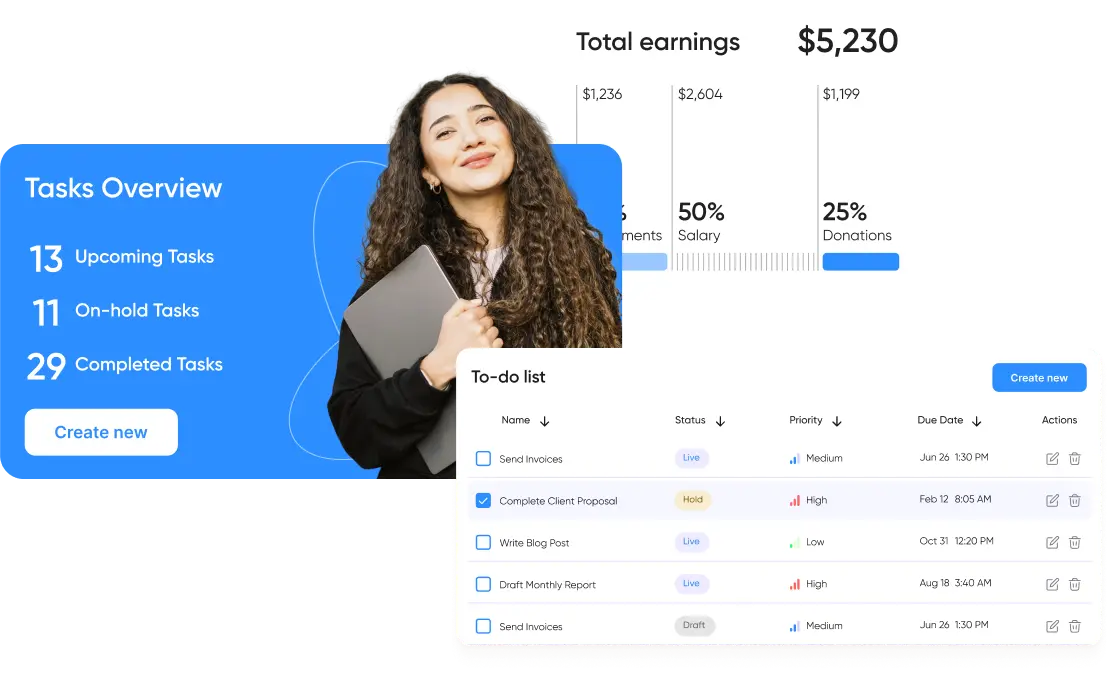UI/UX
6 Things to Know Before Creating a Website Redesign Project Plan
You have merely 50 milliseconds to impress your website visitors and form a solid, positive opinion that sticks.
In the current digital age, first impressions matter distinctly, as users make swift judgments that can drastically impact a business's online success. The window of opportunity to captivate an audience is exceedingly narrow, emphasizing the significance of a visually appealing and intuitively designed website.
The design of your website plays a pivotal role in how your brand is perceived and can often be the deciding factor in whether a visitor stays engaged with your content or leaves to look for a better experience elsewhere. Given the highly competitive nature of the internet, every millisecond counts when it comes to capturing and holding a visitor's attention.
Here are 6 important things to know before starting on the website redesign project plan to ensure a smooth transition, improved UX, and user-friendly experience.
Skipping the mind map for the website redesign project plan
Often, a website redesign project plan is approached hurriedly with a one-size-fits-all template without considering long-term implications. However, having a mind map proves indispensable for a successful website redesign. It serves as a strategic plan, safeguarding against turning your redesigned site into a cookie-cutter version void of personal touch and brand relevance.
Understanding your target audience, establishing clear objectives, and creating a comprehensive plan and design strategy are integral steps in making your redesigned website natural and straightforward for your desired audience.
Opting for a quick-and-easy, off-the-shelf website theme may seem like an attractive shortcut to completing a website redesign. This approach often leads to the misconception among some managers that thoroughly planning and designing a website from scratch is unnecessarily complicated.
Yet, the creation of a mind map and a detailed blueprint is foundational for a successful website redesign project. Dedicating sufficient time, effort, and resources to build a comprehensive strategy and plan is a crucial investment. The payoff is a user-friendly and intuitive website designed to meet the needs of your target audiences.
The initial phase should involve gaining a deep understanding of your target audience. This insight ensures that your investment in content development is effective, producing content that not only appeals to your audience but also engages them and encourages prolonged interaction with your website. Additionally, it’s important to clearly define your objectives and the methods by which you intend to achieve them. With this information at your disposal, you can then develop a detailed plan and design strategy.
As you embark on the website redesign journey, here are essential steps to follow:
- Backup: Ensure you have a current backup of your website's data before implementing any changes.
- Design Identity: Design a distinctive website icon that resonates with your brand.
- Enhance Interaction: Create new, user-friendly forms for your website.
- Update Information: Make sure your company and business information is up to date.
- Social Media Integration: Embed social media icons for easy content sharing.
- Engagement Tools: Set up subscription forms and calls to action for invitations.
Moreover, compile a list of all the critical features and innovations you envision for your revamped website. It’s the perfect opportunity to explore new ideas and implement them. This is where the power of a mind map becomes invaluable.
But, what exactly is a mind map, and how does it facilitate the website redesign process?
A mind map is an exceptional tool that enhances creativity and helps in structuring your thoughts and ideas coherently. Its collaborative nature allows multiple contributors to add their insights simultaneously.
Key components of an effective mind map include:
- Website Name: Start with the name of your website at the center.
- Website Structure: Identify crucial website components like menus, categories, subpages, headers, and footers.
- Detailing Elements: Expound on each element, detailing what it entails.
- Responsibility Assignment: For every website area/element, specify the team or department responsible for its development.
- Visualization: Employ visuals and color coding to distinguish between different ideas and concepts.
With a well-constructed mind map guiding the redesign process, you’re equipped to streamline your efforts, encourage innovative contributions, and ultimately achieve a redesigned website that resonates powerfully with your audience.
Bypassing the power of research
In the rush to keep up with trends and demands, businesses frequently dive into a website redesign without conducting due research on their target market. This impulsive approach, however, often leads to disappointing results and is not sustainable in the long term.
Consequently, executing comprehensive research should be the first step in the process of a website redesign project plan.
Key areas to explore during your research comprise understanding your target audience, community mapping, and keyword analysis. Incorporate all this gathered data into your redesign strategy. Industry-specific statistics are useful in gaining a clearer perspective on your clients and rivals, thereby aiding informed decision-making.
Once collected, this valuable information can be used advantageously during your website redesign. Insight into industry trends and understanding your customer demographics can guide design choices and enable better prediction of user behavior.
Knowing what's currently making waves within your niche will empower you to devise a strategy that is relevant and resonates with your audience.
Further, it is essential to evaluate your existing website's effectiveness. Determine the successful elements and those that fell short. Don't overlook the importance of identifying the highest-performing pages—those that effectively convert visitors into customers while boosting leads and revenue. Key considerations include:
- Identifying the pages with the highest bounce rate
- Determining the pages that converted the most customers
- Understanding the types of devices customers predominantly use to access your website
Answers to these crucial questions can inform the structuring of your redesigned website, allowing you to make significant changes that yield tangible results.
Optimizing media for enhanced website performance
The first interaction a visitor has with your company often occurs through your website, underscoring the importance of a robust redesign strategy to maintain business competitiveness.
A critical aspect of this strategy involves ensuring your website operates smoothly and looks great across various devices, thereby ensuring a consistent user experience. Neglecting this can lead to significant pitfalls during the website redesign process.
Consider this: web pages that load in two seconds typically experience a bounce rate of around 9%, whereas those with a five-second load time see bounce rates soar to 38%. The culprits behind extended loading times often include large, unoptimized images and media files, which can be particularly burdensome for mobile users.
To combat this, it's crucial to optimize all media elements—images, videos, and any visual content—to ensure rapid loading across all device types.
Studies show that 53% of mobile users will abandon a page if it takes longer than three seconds to load. By optimizing the media on your website, you're not just reducing bounce rates; you're turning casual browsers into potential clients.
A high bounce rate signals to Google that your site may not offer much value to visitors, potentially leading Google to favor your competitors in search rankings. This lack of optimization is linked to an estimated $2.6 billion in annual revenue loss for businesses.
Fast access to information is a key user expectation. Making sure your website redesign is aligned with this expectation is crucial for not only enhancing user experience but also for your business's bottom line.
Ignoring video content
Video content has become a cornerstone of digital interaction, offering diverse and dynamic ways to connect with users. As the utility of videos becomes increasingly apparent to technology-savvy users, creative teams relentlessly explore a diverse set of methodologies for seamlessly incorporating video elements into the user experience. This exploration ranges from captivating full-screen background videos, which may set the emotional tone of a website upon arrival, to concise, informative clips nestled within dedicated tabs or screen compartments, offering context-specific insights.
Landing pages deftly leverage video to establish the desired ambiance quickly, orchestrating an immersive environment that showcases services or products with dynamic clarity. E-commerce platforms might, for instance, include 360-degree videos of products that afford potential buyers a virtual hands-on experience, or they could employ how-to videos that demonstrate a product's utility and ease of use.
For example, an online clothing retailer might present runway footage of models wearing their latest collection, providing customers with a realistic view of the garments in motion. Meanwhile, SaaS companies may use explainer videos to break down complex service offerings into digestible, engaging narratives that highlight unique selling propositions and user benefits.
Even in educational platforms, short-form tutorial videos or step-by-step process guides have become ubiquitous tools for enhancing learning outcomes, proving that this video-centric approach has permeated various industries, from fashion to software, and beyond.
In addition, social media platforms have adopted video formats tailored to their respective audiences—such as Stories on Instagram and Facebook, or the bite-sized, highly shareable content on TikTok—each harnessing the power of video to engage users in unique and compelling ways, all while optimizing for attention spans and interaction patterns of the modern user.
Tip: Use full-screen background videos judiciously to quickly immerse users in your brand's atmosphere. Whether it's a landing page or a home page, ensure that the video complements, rather than overpowers, your content.
Avoid auto-playing videos with sound to not startle the users. Ensure videos are optimized to prevent slow loading times. Choose imagery that is aesthetically pleasing but not too busy, which might detract from your main message.
Tip: Embed short, snappy informational videos where users need them most. Place “How-to” guides or product explanations where users are most likely to have questions.
Ensure videos have captions or transcripts for those who can't or prefer not to, listen to audio. Only include videos that enhance understanding of the content, product, or service on that particular page.
Add some scrollytelling
Scrollytelling has emerged as a compelling narrative technique that many companies have successfully implemented. This method transforms the simple action of scrolling through a webpage or screen into an engaging narrative adventure, artfully blending visuals with typography, and often enhanced with smooth animations for added dynamism. This interactive storytelling style is not only captivating but also effective in maintaining the user’s attention as they journey through content.
Scrollytelling can be particularly potent when deployed in the form of interactive timelines that chronicle the evolution of a brand or the milestones in a company's history. For example, a tech start-up might utilize scrollytelling to display an interactive timeline on its 'About Us' page, allowing visitors to scroll through the key events and product launches that have marked its journey from a garage-based operation to a market leader.
Moreover, this technique is being adopted in digital journalism to great effect. News outlets utilize scrollytelling to narrate complex stories, weaving together text, infographics, maps, and video clips that activate as the user scrolls. An example could be a detailed, immersive article on climate change, where scrolling might reveal interactive graphs showing rising global temperatures, interspersed with powerful images of affected environments and communities.
Educational content creators also leverage this approach to make learning materials more interactive. In an online course on history, as the user scrolls through a module, they might find animated timelines, historical audio clips, and scroll-activated reenactments that bring pivotal moments to life.
In creative portfolios, artists and designers use scrollytelling to create an interactive resume or project showcase. As potential clients or employers scroll, they can watch projects unfold through animated sketches that evolve into full designs, video testimonials, and paneled reviews that highlight the creator's skills and accomplishments over time.
E-commerce websites are harnessing scrollytelling to offer consumers an immersive shopping experience. Product pages can lead users on a scrolling journey, showing the craftsmanship that goes into a product, user reviews popping up to provide social proof and even live purchase updates that encourage immediate buyer action.
Implementing scrollytelling requires careful attention to narrative structure, visual impact, and user engagement. When done correctly, it can captivate users, provide them with an unforgettable experience, and effectively communicate complex stories or data. Always put your audience first and design a scrolling experience that's as educational and engaging as it is visually stunning. Here are some tips for implementing scrollytelling in your digital content:
- Start with a Script: Map out the narrative you want to tell as users scroll, including the timing of visuals and text.
- Define Key Milestones: Identify the major points you want your audience to remember and ensure they stand out.
- Diverse Visuals: Combine animations, images, and videos with text to create a layered storytelling experience.
- Interactive Elements: Include infographics and maps that users can interact with to get a deeper understanding of the content.
- Triggered Elements: Design animations that start and stop as the user scrolls, keeping them captive and eager to see what’s next.
- Smooth Transitions: Ensure that animations flow seamlessly into each other for fluid storytelling.
- Chronological Flow: Use scrollytelling to detail a company's milestones, allowing the history to naturally unfold as the user scrolls.
- Visual Milestones: Mark important dates and events with distinct, eye-catching graphics or icons.
- Layered Information: Present complicated stories with a mix of text, video, and data visualization, activated as the user scrolls through the article.
- Progressive Disclosure: Reveal information bit by bit to maintain suspense and keep the reader's interest.
- Show Product Journey: Use scrollytelling to detail product creation, from conception to the final item.
- Live Social Proof: Introduce pop-ups of user reviews or live purchase notifications to build trust and urge the visitor to action.
- Fast Loading: Ensure that your scrollytelling elements don't slow down your page loading times excessively.
- Accessibility Considerations: Provide alternatives for those who cannot engage with scrollytelling due to disabilities, such as transcripts for audio and video, and static visuals for animations.
Adding an emotional hero section
The emotional hero section is a trend that continues to capture the imaginations of web designers and marketers alike, leveraging the power of the website's initial viewport to craft a memorable first impression that goes beyond mere functionality and information delivery. This approach harnesses striking visuals, immersive videos, engaging motion graphics, and assertive typography to evoke emotions and establish a connection with the user from the moment the page loads.
By skillfully blending these elements, you can convey the essence of a brand, its values, or the mood of a campaign within those critical first seconds. For instance, a travel website might feature a full-screen video of breathtaking landscapes, paired with a captivating tagline like "Discover the Unseen", instantly sparking wanderlust and a sense of adventure in the viewer.
Similarly, non-profit organizations utilize emotional hero sections to great effect, embedding powerful imagery of their advocacy work coupled with impactful statistics or calls to action in bold typography. This not only draws attention but also immediately aligns the user’s emotions with the cause, encouraging engagement and support.
Retail brands often deploy this tactic by showcasing their latest collections through high-definition imagery or runway footage in the hero section, alongside succinct, compelling copy that encapsulates their brand ethos or the season’s inspiration. This creates a fashion-forward, aspirational feel that resonates with their target demographics.
Tech companies also explore emotional hero sections by presenting innovative products through sleek visuals and animations that highlight the product’s features and benefits with a futuristic flair. Coupled with concise, powerful taglines that promise transformation or new experiences, it captures the imagination and curiosity of tech enthusiasts.
Moreover, the integration of interactive elements such as scroll-triggered animations or parallax effects can further enhance the emotional impact of the hero section. For example, an environmental website might start with a serene forest image that gradually transitions to reveal the devastating effects of deforestation as the user scrolls, effectively communicating the urgency of their mission.
The emotional hero section not only serves as the digital storefront for brands and organizations but also as a storytelling canvas that immediately engages users, inviting them on a journey that is both emotionally resonant and visually compelling.
Final say
A website redesign is a crucial aspect of business updating. As you refresh other components of your business, it's equally important to ensure your website isn't left behind, appearing old and outdated.
Regular updates that are timely and pertinent can significantly enhance your brand's impact and visibility. This not only positively affects your bottom line but also enhances your website's functionality and optimization.
However, navigating a website redesign can be complex, with several critical factors to take into account. Following a clear website redesign project plan helps avoid the common pitfalls mentioned earlier, so you can set your new website up for success.
Browse our case studies and get actionable insights to drive your success
See more