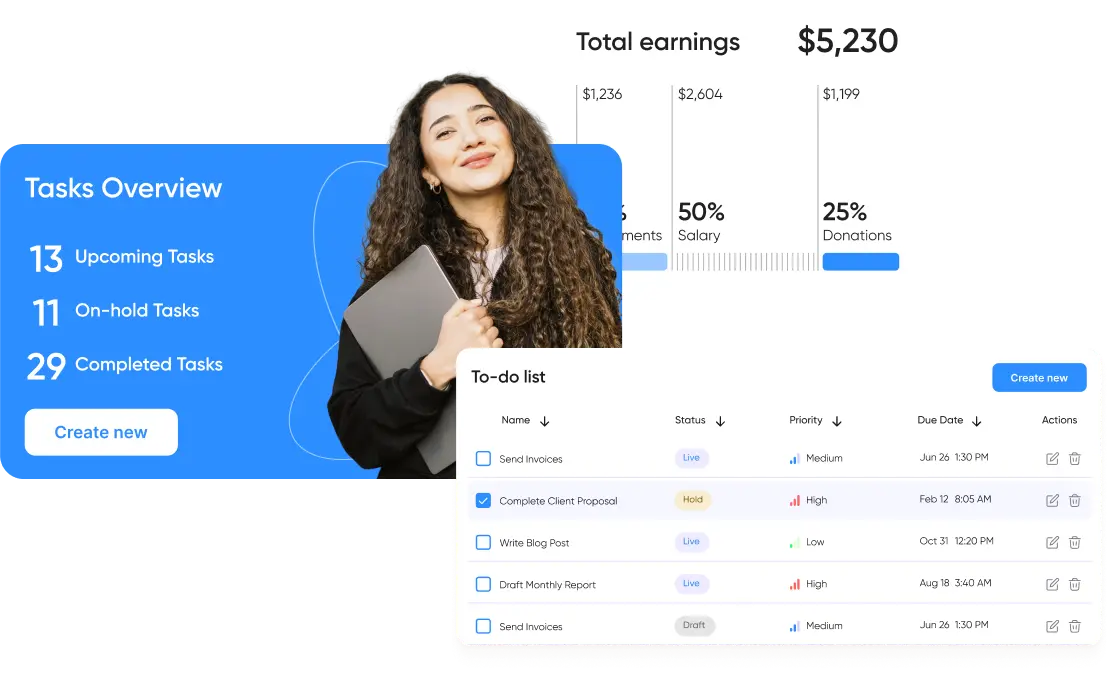Custom Software Development
How to Build Enterprise Project Management Software and Boost Productivity
In today's fast-paced business environment, efficient project management is essential for driving success and staying ahead of the competition. Enterprise project management software can be a game-changer, streamlining processes and significantly boosting productivity across your organization. But how do you build a powerful, customized solution that caters to your unique needs and sets you apart from the rest?
In this comprehensive guide, we'll delve into enterprise project management software development, exploring the key steps, best practices, and innovative strategies to help you create a cutting-edge tool that empowers your team and elevates your business to new heights.
Essential Features of Enterprise Project Management Software: A Closer Look
Have you ever come across project management software that seemed overwhelming with its excessive features or frustratingly lacked the ones you truly needed? We've all been there. However, there are a set of core features that define project management software and distinguish it from other products. Let's delve into these essential features that form the backbone of any reliable enterprise project management software.
Task Management: The Key to Organization
Efficient task management lies at the heart of project planning and scheduling. This indispensable feature empowers project managers to define tasks, assign them to team members, set priorities, and track deadlines. With a comprehensive task management system, project managers can ensure that every aspect of a project is accounted for, keeping teams aligned and focused on their objectives.
Collaboration and File Sharing: Unlocking Team Potential
Projects are rarely accomplished in isolation; they involve collaboration among team members at different stages. Whether it's exchanging feedback, sharing files, or resolving issues together, a robust collaboration and file-sharing feature is essential. It provides a dedicated space where teams can collaborate seamlessly, enhancing communication and fostering a sense of unity. Additionally, the ability to upload, store, and share files, calendars, and contacts streamlines workflows and promotes efficient collaboration, both internally and externally.
Time Tracking: Measure Productivity and Optimize Resource Allocation
Accurate time tracking is a fundamental feature for evaluating team productivity and managing project costs effectively. It allows project managers to monitor the time invested in each task, ensuring that projects stay on track and within allocated budgets.
Team members can log their time spent on individual tasks, providing valuable insights into project progress and enabling stakeholders to make informed decisions. With time-tracking functionality, you can optimize resource allocation, identify bottlenecks, and enhance project efficiency.
Read more: ITFin: Solution for All Tech Company Processes, Finances, and Employees
Reporting: Insights for Informed Decision-Making
Project reporting provides a comprehensive overview of project progress and performance, empowering project managers and stakeholders with valuable insights. Through detailed reports, you gain a holistic understanding of the project's status, milestones achieved, and potential risks or delays. This valuable information enables you to make data-driven decisions, communicate progress to stakeholders, and identify areas for improvement. Reporting functionality ensures transparency and accountability, fostering a culture of success and continuous growth.
By understanding and prioritizing these core features, you can select project management software that aligns with your specific needs and empowers your team. Remember, finding the right balance between functionality and simplicity is key to maximizing productivity and project success. So, embark on your project management journey armed with the knowledge of these essential features, and watch your projects thrive like never before.
Unlocking the Power of Advanced Project Management Features
While the core features we discussed earlier form the foundation of project management software, there are also advanced tools that can take your project management experience to the next level. These features are optional but can greatly enhance your efficiency and productivity. Let's explore these additional functionalities you may consider incorporating into your project management software.
Invoicing: Streamlining Financial Management
Invoicing functionality enables you to track payments, manage expenses, and generate invoices for your clients directly within your enterprise project management software. With integrated payment gateways like PayPal, you can facilitate seamless transactions, improving cash flow and simplifying financial management. While not necessary for all teams, this feature can be particularly beneficial for service-based businesses or freelancers who need to handle billing and invoicing within their project management tool.
Read more: Embedded Finance Trends: What Is Embedded Finance and How Is It Revolutionizing Financial Services?
Budgeting: Control Costs and Time
While spreadsheets can be a budgeting tool, project management software with integrated budgeting functionality offers a more comprehensive solution. As projects grow in size and complexity, managing expenses becomes more challenging. With built-in budgeting tools, you can effectively monitor costs, allocate resources, and track project timelines. This feature is especially valuable for teams working on larger projects where meticulous budget management is crucial.
Gantt Charts: Visualize and Plan with Precision
Gantt charts provide a detailed visual representation of task progress compared to the initial project plan. They highlight task dependencies, enabling you to effectively manage and adjust project timelines. Gantt charts are particularly useful for high-level planning, allowing you to visualize project milestones, identify potential bottlenecks, and make informed decisions. While not essential for all projects, this feature is indispensable for teams working on complex projects with intricate dependencies.
Portfolio Management: Strategic Planning and Evaluation
Portfolio management functionality empowers you to forecast project roadmaps, allocate team resources, and track progress in real-time. It enables companies to evaluate and prioritize research and development projects, making informed decisions based on the expected return on investment (ROI). This feature, along with Gantt charts, supports high-level planning and strategic project management, allowing you to align your projects with your organization's goals and objectives.
Advanced Task Management: Streamline Workflows and Automation
Advanced task management tools offer enhanced capabilities such as automated workflows, task assignment automation, and email alerts to stakeholders. They enable you to create subtasks, manage and prioritize them efficiently, and automate repetitive processes. These features are particularly beneficial for teams working on complex projects that require extensive planning and coordination. By streamlining workflows and automating task management, you can boost productivity and ensure smoother project execution.
API Integration: Seamlessly Connect Your Favorite Tools
Teams often rely on various software applications to streamline their workflows. Project management software with API integration capabilities allows you to seamlessly connect and integrate tools like Slack, Trello, GitHub, and many others. This integration eliminates the need for constant context switching, providing a unified workspace where you can access all relevant information and collaborate seamlessly across platforms.
Issue Tracking and Bug Tracking: Ensure Quality Assurance
Issue tracking and bug tracking features facilitate submitting, tracking, and resolving bugs and issues that inevitably arise during software development projects. These features allow you to configure the status and workflow of the bug life cycle, ensuring that no issues slip through the cracks. By centralizing issue management within your project management software, you can streamline the debugging process and ensure the delivery of high-quality software.
Remember, the key is not to chase after every possible feature but to prioritize those that truly align with your team's needs and project requirements. When considering additional features, evaluate their relevance and impact on your team's productivity and project outcomes. Starting with a Minimum Viable Product (MVP) is a recommended approach, allowing you to test the software with your team, gather valuable feedback, and iterate based on real-world usage.
Read more: The MVP Approach: A Guide to MVP Development for Startups
By incorporating these advanced features selectively, you can build project management software that empowers your team, drives better results, and takes your project management experience to new heights. So, define your goals, analyze your requirements, and embark on your journey to develop an enterprise project management software tailored to your unique needs. The possibilities are endless, and the rewards are substantial.
From Concept to Creation: How to Build Enterprise Project Management Software with ElifTech
In today's fast-paced business environment, having powerful and tailored enterprise project management software is essential for optimizing productivity and driving success. While building such a solution may seem like a daunting task, partnering with an experienced IT vendor like ElifTech can turn your vision into a reality.
We will take you through the step-by-step process of building a custom enterprise project management software, highlighting the key advantages of partnering with ElifTech.
Step 1: Define Your Software's Objectives and Key Features
Before diving into development, it's crucial to define your project management app's objectives and key features. Determine the pain points you want to address, such as task management, collaboration, resource allocation, or reporting. Identify your app's essential functionalities, such as task creation, assignment, progress tracking, file sharing, and team communication. Understanding your objectives and feature requirements will provide a clear roadmap for development.
ElifTech's team of experts will work closely with you to understand your requirements and ensure that the final product aligns perfectly with your business goals.
Step 2: Design an Intuitive User Interface
A user-centric interface is the heart and soul of great enterprise project management software. Design an intuitive and visually appealing interface that makes navigating and interacting with the app easy for the team. Consider the user experience, ensuring tasks can be created, assigned, and tracked effortlessly. Incorporate features like drag-and-drop functionality, real-time updates, and customizable dashboards to provide a seamless and personalized experience.
Remember to keep the design clean, clutter-free, and responsive, enabling your team to access and manage projects from anywhere, on any device. Ensure that your design aligns with your app's objectives and core features while keeping the user at the center of the experience. By prioritizing user-centric design, you'll ensure high adoption rates and increased productivity.
ElifTech's designers will collaborate with you to create an intuitive and visually appealing interface that enhances the user experience. Through wireframing, prototyping, and user testing, the interface will be refined to meet the needs of your project management team.
Step 3: Select the Right Technology Stack
Choosing the appropriate technology stack is crucial for developing your enterprise project management software. Consider factors such as scalability, performance, and the skills of your development team. Common technologies used in project management app development include programming languages like JavaScript or Python, frameworks like React or Angular for the front-end, and backend technologies like Node.js or Ruby on Rails.
Back-end technologies like Python, Ruby on Rails, or Node.js can provide a solid foundation for data management and business logic, while front-end frameworks like React or Angular can create a sleek and intuitive user interface. Additionally, choose the appropriate database technology, such as MySQL, PostgreSQL, or MongoDB, to store your project data securely. By carefully choosing your technology stack, you'll ensure your app is built on a stable and future-proof foundation.
ElifTech's experienced development team will bring your custom enterprise project management software to life. By leveraging the latest technologies and best development practices, they will create robust functionalities tailored to your requirements. From project planning and task assignment to resource management and reporting, every aspect of the software will be designed to optimize your project management processes.
Step 4: Develop the Core Functionality
With your objectives, design, and technology stack in place, it's time to start developing the core functionality of your enterprise project management software. Begin with the foundational features, such as user registration and authentication, task creation and assignment, and progress tracking. Think about the implementation of collaboration features such as team communication channels and file-sharing capabilities. Ensure that your app is scalable, secure, and optimized for performance.
Step 5: Ensuring Seamless Integration and Scalability
To take your enterprise project management software to the next level, consider implementing advanced features that enhance productivity and streamline workflows. These could include resource management, budget tracking, custom reporting, or integration with tools and services like CRM or cloud storage.
Explore automation options to simplify repetitive tasks, such as generating reports or sending notifications. Additionally, incorporate analytics and data visualization to gain insights into project performance and identify areas for improvement. By incorporating advanced features, you'll supercharge your app and create a truly comprehensive project management solution.
ElifTech understands the importance of seamless integration with existing systems and future scalability. The development team will ensure your enterprise project management software can easily integrate with other tools and platforms, such as CRM or ERP systems. Moreover, the software will be designed with scalability in mind, allowing it to adapt to your growing business needs.
Step 5: Rigorous Testing and Quality Assurance
Thorough testing is critical to ensure your project management app's functionality, reliability, and usability. Gather feedback from users and stakeholders and incorporate their insights to refine and improve your enterprise project management software. Testing and refinement should be an ongoing process throughout the development lifecycle.
ElifTech's commitment to delivering high-quality software extends to rigorous testing and quality assurance processes. The development team will conduct comprehensive testing to identify and resolve any bugs or issues, ensuring a stable and reliable software solution. Through meticulous quality assurance, ElifTech guarantees that your custom enterprise project management software will perform flawlessly.
Step 6: Deployment, Training, and Ongoing Support
Once the software is ready, ElifTech will assist with its deployment, providing training and support to your project management team. From initial onboarding to ongoing support and maintenance, ElifTech will be your trusted partner throughout the software's lifecycle. They will address any concerns, provide timely updates, and ensure the software continues to meet your evolving needs.
Final Say
Partnering with a trusted IT vendor like ElifTech is the key to successfully building custom enterprise project management software. By defining your needs, designing a user-centric interface, developing tailored features, ensuring seamless integration and scalability, conducting rigorous testing and receiving ongoing support, you can create a software solution that transforms your project management practices.
ElifTech's expertise and dedication will guide you from concept to creation, providing a powerful tool that drives productivity and propels your business forward. Take the leap and collaborate with ElifTech to embark on the journey of building your custom enterprise project management software today.
Browse our case studies and get actionable insights to drive your success
See more